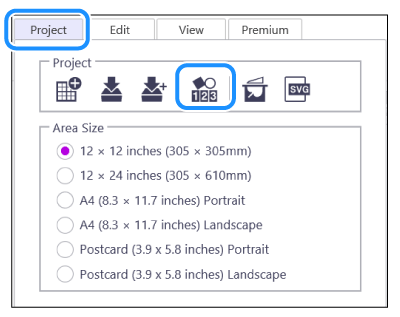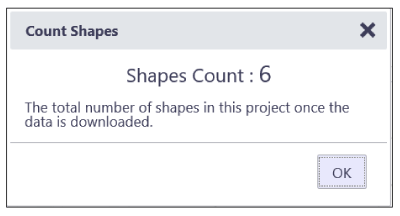CM800Q
 |
FAQs & Troubleshooting |
ErrS03 appears on the computer screen.
Error message
The project cannot be downloaded.
Too many cutting lines. Please delete some shapes. (ErrS03)
-
Cause
Patterns with too many cut lines or complicated data cannot be downloaded (exported).
-
Solutions
Reduce the number of shapes or simplify the shapes, and then try it again.
You can check the number of shapes from the [Count Shapes] of the [Project] tab.
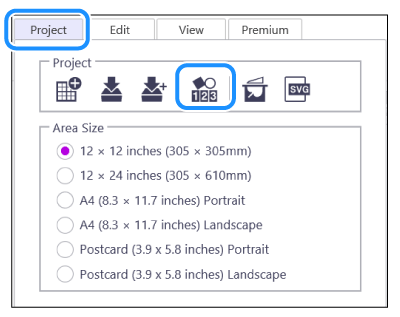
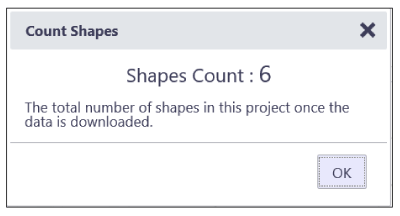
If your question was not answered, have you checked other FAQs?
Have you checked the manuals?
If you need further assistance, please contact Brother customer service:
Related Models
CM300, CM600DX, CM700, CM800Q, CM900, SDX1200, SDX135, SDX2200D, SDX2240D, SDX2250D, SDX900, SDXTL
Content Feedback
To help us improve our support, please provide your feedback below.