Innov-is I
FAQs & Troubleshooting |
How do I use the edge sewing sheet?
Before placing the edge sewing sheet, set a fully wound bobbin in the bobbin case. If you need to change the bobbin while edge sewing, remove the Edge sewing sheet carefully and place it again after changing the bobbin.
| 1. | Peel off theTransparent sheet from the Edge sewing sheet. |
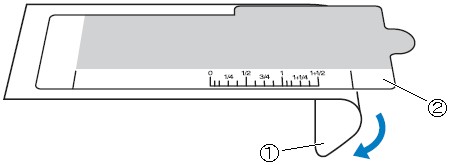 | |
|
| |
|
To keep the edge sewing sheet from wrinkling, hold the tab and peel from the bottom. A wrinkled edge on the sewing sheet cannot be used. | |
| 2. | Place the Edge sewing sheet on top of the needle plate cover. |
| Align the guides on the Edge sewing sheet with the sides of the needle plate cover, and then adjust the position of the Edge sewing sheet so that its cutout aligns with the edges of the opening for the feed dogs. Position the Edge sewing sheet so that there is no gap between it and the edges of the opening for the feed dogs. | |
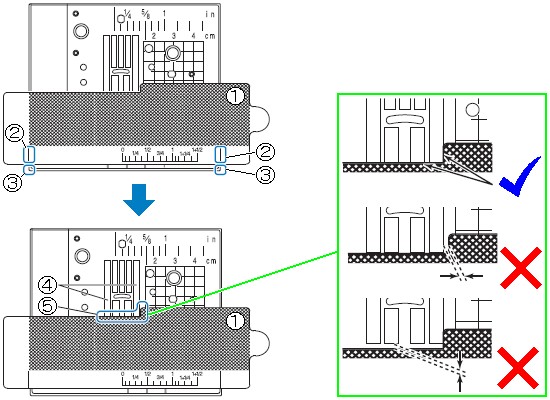 | |
 Edge sewing sheet Edge sewing sheet  Guides on edge sewing sheet Guides on edge sewing sheet  Sides of needle plate cover Sides of needle plate cover | |
|
|
If the metal needle plate is visible between the feed dogs and the Edge sewing sheet, the fabric may be incorrectly detected by the built-in camera.
When edge sewing is finished, store the edge sewing sheet affixed to the transparent sheet in order to prevent it from collecting dust.
The edge sewing sheet with dust or little piece of thread on the sticky side cannot be used due to low adhesion
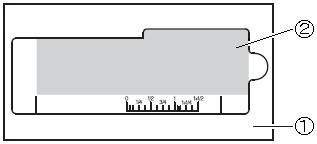
 Transparent sheet
Transparent sheet  Edge sewing sheet
Edge sewing sheet
 Transparent sheet
Transparent sheet  Edge sewing sheet
Edge sewing sheet Feed dogs
Feed dogs  Between the feed dogs and the edge sewing sheet
Between the feed dogs and the edge sewing sheet