PR-620/620C/600II/600IIC
FAQs & Troubleshooting |
What is the Switch Spool function and how do I use it?
-
If a thread color on the stand is displayed at different needle position on the screen, the thread colors on the screen can be
switched to match the actual color position. - This function works only before embroidering. Once embroidering begins, this function will not be available.
-
The switch spool key has been added to the embroidering screen.
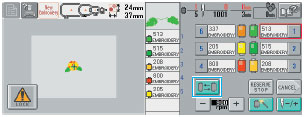
-
When the switch spool key is selected, the spool selection screen appears.
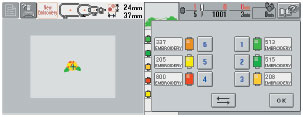
-
Select the number of the first needle (spool) that will be switched.
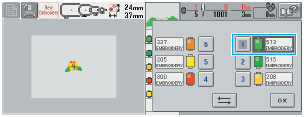
To cancel the selection, press the same needle number again.
-
Select the number of the other needle (spool) that will be switched.
The two needle numbers are connected with an arrow.
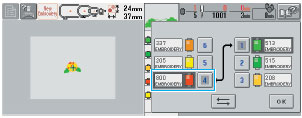
To cancel the selection, press the same needle number again.
-
Press the switch key to switch the two thread colors (spools).
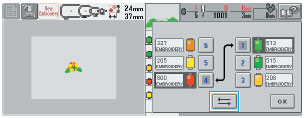
-
Press OK to return to the embroidering screen.
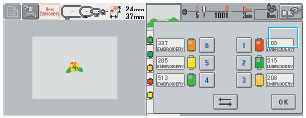
-
Once the spools are switched, all changes that were previously applied with the temporary needle bar setting will be canceled.
- Once the machine starts embroidering, the switch spool key will not be available.

-
Once the spools are switched, all changes that were previously applied with the temporary needle bar setting will be canceled.
