PE-DESIGN 8
FAQs & Troubleshooting |
I tried to import a "*.DST" file, but the thread colours became nonsense.
Thread colour information is not included in a "*.DST" file. When you import a *.DST file, Layout & Editing temporarily assigns the colours. This is why the colours come out different than expected.
You can change the colours using the "Layout & Editing" tools. Follow the procedure described below.
Click the Toolbar button  , or click Sew, then Sewing Order/Lock.
, or click Sew, then Sewing Order/Lock.
The Sewing Order/Lock dialog box appears with each data in the pattern in a separate frame.
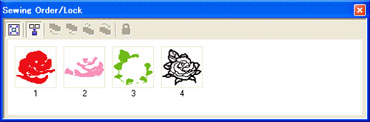
Select the frame for the data whose colour you want to change.
Click  and the Thread Colour dialog box appears.
and the Thread Colour dialog box appears.
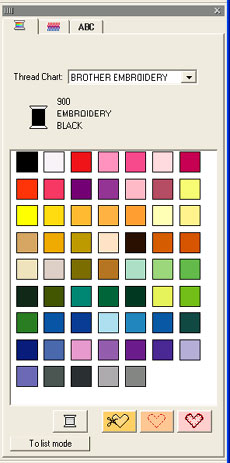
Select the desired colour.
This explanation also applies to "*.EXP" files.
