ADS-1700W
FAQs & Troubleshooting |
Configure Date and Time Using Web Based Management
Configure the date and time to synchronise the time used by the machine with the SNTP time server.
This feature is not available in some countries.
- Start your web browser.
- Type "https://machine's IP address" in your browser's address bar (where "machine's IP address" is the machine's IP address).For example:
https://192.168.1.2
If the machine prompts you for a password, type it, and then click .
. - Click the Administrator tab.
- Click Date&Time in the left navigation bar.
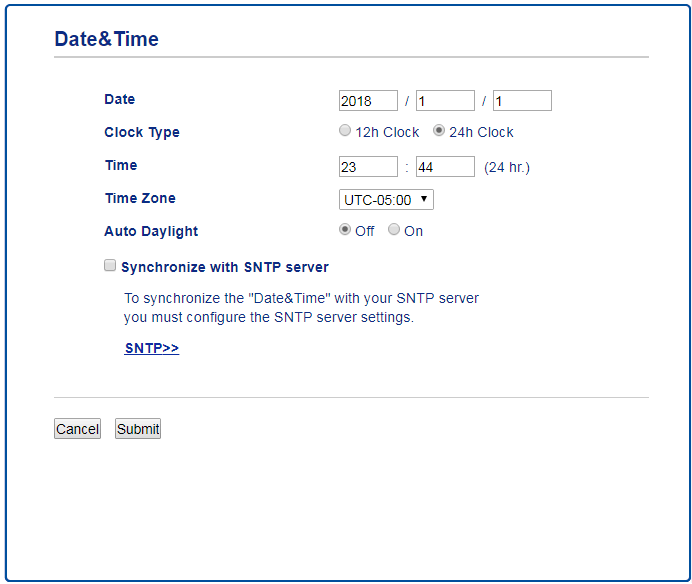
- Select the time difference between your location and UTC from the Time Zone drop-down list.For example, the time zone for Eastern Time in the USA and Canada is UTC-05:00.
- Select the Synchronize with SNTP server check box.
- Click Submit.
Content Feedback
To help us improve our support, please provide your feedback below.
