ADS-2200
FAQs & Troubleshooting |
Replace the Brake Roller
Your machine is equipped with a scan counter that automatically counts how many times the machine has scanned. After approximately 100,000 scans, you may have to replace the Brake Roller.
- Press the release tab to open the Front Cover (1).
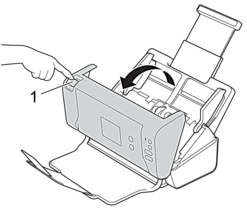
- While pushing the left side of the Brake Roller Cover (1) from the back of the machine, pull the cover down.
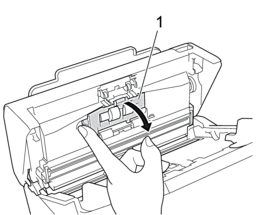
- Lift the shaft of the Brake Roller (1) with your finger to remove the roller.
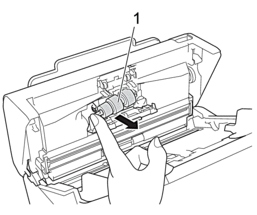
- Fit the shaft of the new Brake Roller (1) into the slot in the opening and insert the Brake Roller into the machine.
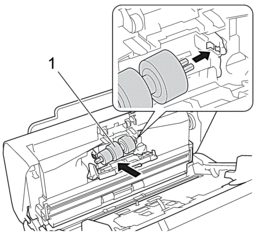
- Close the Brake Roller Cover.
- Close the Front Cover.
- NOTE
-
The touchscreen or LED indications do not display either a Replace Roller or Replace Parts message.
Content Feedback
To help us improve our support, please provide your feedback below.
