HL-2170W
FAQs & Troubleshooting |
I cannot connect my machine to the wireless network.
Solutions differ depending on when the problem occurs. Click a link below to find the best solution to the problem.
-
CASE A: The problem occurs when you connect the Brother machine to a wireless network for the first time.
- CASE B: You used to be able to print or scan over the wireless network, but can no longer perform this function.
CASE A: The problem occurs when you connect the Brother machine to a wireless network for the first time:
Your Brother machine can be connected to a wireless network in Infrastructure. In Infrastructure mode, wireless devices communicate with each other through an access point/router.
The following instructions explain how to connect your machine to a wireless network with an access point/router as in the illustration below (In Infrastructure mode).
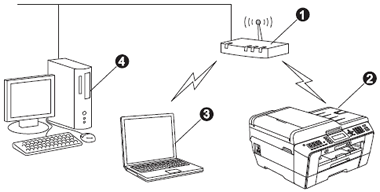
- Access point/router
- Wireless Network machine (your machine)
- Wireless capable computer connected to the access point/router
- Wired computer connected to the access point/router
There are two methods for configuring your Brother machine for a wireless network; using Wi-Fi Protected Setup, AOSS™ or SecureEasySetup™ (Recommended), or manually.
Configuring the Brother machine for a wireless network using Wi-Fi Protected Setup, AOSS™ or SecureEasySetup™. (Recommended):
If you have a WLAN access point/router supporting WPS (Wi-Fi Protected Setup), AOSS™ (AirStation One-Touch Secure System) or SecureEasySetup™, you can easily connect your Brother machine to your wireless network.
To use WPS, AOSS™ or SecureEasySetup™, your WLAN access point/router must support WPS, AOSS™ or SecureEasySetup™. Confirm your WLAN access point/router has the WPS, AOSS™ or SecureEasySetup™ symbol as shown below.

> Click here to configure the Brother machine for a wireless network using automatic wireless mode.
> Click here to configure the Brother machine for a wireless network manually.
Configuring the Brother machine manually for a wireless network:
> Click here to configure the Brother machine for a wireless network manually.
CASE B: You used to be able to print or scan over the wireless network, but can no longer perform this function.
If you were able to print or scan over the wireless network, but can no longer, first turn off your Brother machine and then turn it back on.
If the problem continues, please check your machine's wireless status by printing the Network Configuration List.
> Click here to check the wireless status on the Network Configuration List.
