DCP-9015CDW
FAQs & Troubleshooting |
Clean the paper pick-up roller
Follow the procedure below to clean the paper pick-up roller.
- Press and hold down
 to turn the machine off.
to turn the machine off.
- Pull the paper tray completely out of the machine.
- If paper is loaded or something is stuck inside in the paper tray, remove it.
- Tightly wring out a lint-free cloth soaked in lukewarm water, and then wipe the separator pad (1) of the paper tray with it to remove dust.
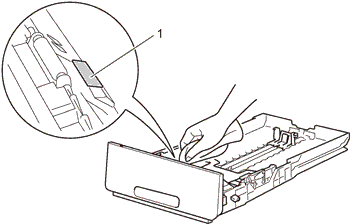
- Wipe the two pick-up rollers (1) inside of the machine to remove dust.
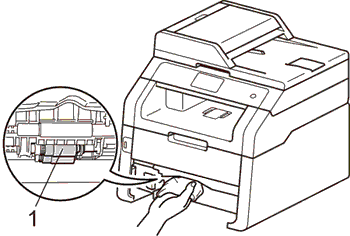
- Reload the paper and put the paper tray firmly back in the machine.
- Turn on the machine.
Content Feedback
To help us improve our support, please provide your feedback below.
