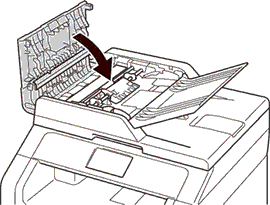DCP-L3550CDW
FAQs & Troubleshooting |
Cover is Open
The error message Cover is Open indicates that the top cover, the fuser cover or the ADF (automatic document feeder) cover of your Brother machine is not completely closed.
Check the solution applicable for your case to clear the error.
NOTE: Illustrations shown below are from a representative product and may differ from your Brother machine.
CASE 1: The top cover is not completely closed.
The top cover is not completely closed.
Open and then firmly close the top cover of the machine.
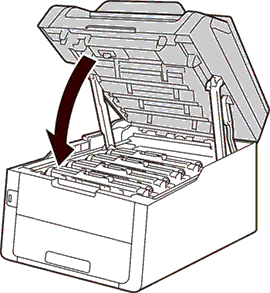
CASE 2: The fuser cover is not completely closed or paper was jammed.
The fuser cover is not completely closed or paper was jammed in the back of the machine when you turned on the power.
Close the fuser cover located inside the back cover of the machine.
Make sure paper is not jammed inside the back of the machine, and then close the fuser cover.
> Click here to see how to clear a paper jam in the back of the machine.
CASE 3: The ADF cover is not completely closed (available only for certain models).
The ADF cover is not completely closed (available only for certain models).
Close the ADF cover of the machine. If the error message remains, press Stop/Exit or ![]() (Cancel).
(Cancel).