HL-3140CW
FAQs & Troubleshooting |
Cover is Open
The error message Cover is Open indicates that the top cover or the fuser cover of your Brother machine is not completely closed.
Check the solution applicable for your case to clear the error.
NOTE: Illustrations shown below are from a representative product and may differ from your Brother machine.
CASE 1: LCD shows "Cover is Open" and "Close the Top Cover".
Open and then close the top cover of your Brother machine.
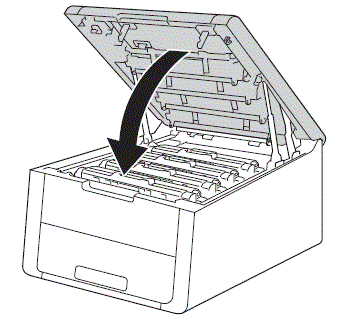
CASE 2: LCD shows "Cover is Open" and "Close the Fuser Cover which can be found behind the Back Cover of the machine" or "Close the Back Cover of the machine".
Firmly close the fuser cover located inside the back cover of your Brother machine.
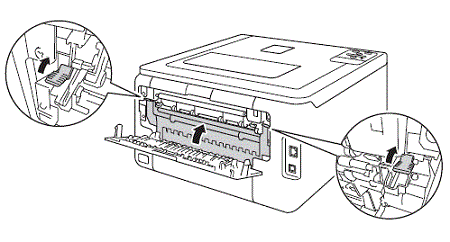
Content Feedback
To help us improve our support, please provide your feedback below.
