MFC-8460N
FAQs & Troubleshooting |
Which E-mail packages are compatible with ControlCenter3?
- Compatible E-mail applications
ControlCenter3* supports the following E-mail applications:
- Microsoft Outlook 2000/ 2002/ 2003/ 2007/ 2010(only 32 bit support)
- Microsoft Outlook Express 5/ 6
- Windows Mail
- Netscape Mail 7
- Thunder Bird 1
- Qualcomm Eudra Pro 6/ 7
- Mozilla Thunderbird 2/ 3
*current version is ver. 3.10.0.0.
If you have a newer version, some additional applications may be supported.
You can verify your ControlCenter3 version following the steps below. If you have an older version than the one listed, update ControlCenter3.
- How to verify your ControlCenter3 version and update
- Right-click on the ControlCenter3 icon in the task tray and choose About.
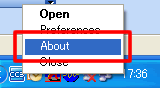
If the ControlCenter3 icon doesn't appear in the task tray, open the ControlCenter3 by clicking Start-> (All) Programs ->Brother-> XXX-XXXX (Where XXX-XXXX is the model number of the machine)-> ControlCenter3.
- The version number will be displayed in the window.
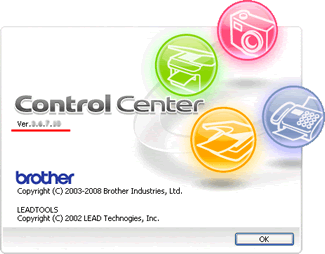
- If your version of ContorlCenter3 is old, it needs to be updated.
The ContorlCenter3 update tool is only available for Windows Vista/ Windows 7* users.
* The availability of the ContorlCenter3 update tool may vary depending on your Brother machine.
> Click here to update ControlCenter3 (download the ControlCenter3 update tool).
Related Models
DCP-110C, DCP-115C, DCP-117C, DCP-120C, DCP-310CN, DCP-315CN, DCP-340CW, DCP-7010, DCP-7010L, DCP-7025, DCP-8060, DCP-8065DN, MFC-210C, MFC-215C, MFC-3240C, MFC-3340CN, MFC-410CN, MFC-425CN, MFC-5440CN, MFC-5840CN, MFC-620CN, MFC-640CW, MFC-7225N, MFC-7420, MFC-7820N, MFC-820CW, MFC-8460N, MFC-8860DN, MFC-8870DW, MFC-9420CN
