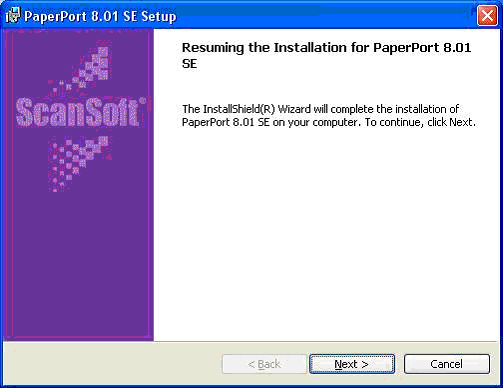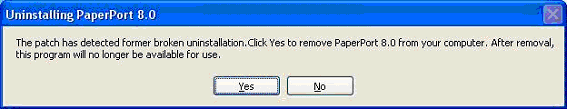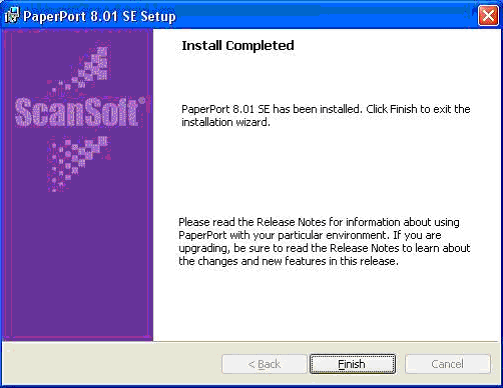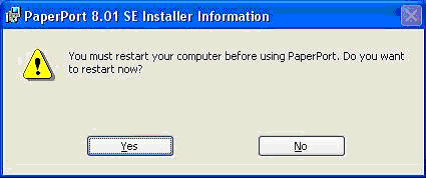MFC-3320CN
FAQs & Troubleshooting
I'm using Windows XP Service Pack 2 (SP2). I cannot uninstall PaperPort® 8.0 or I uninstalled PaperPort® 8.0 and I'm not able to reinstall it now. What can I do?
To solve this issue, you need to run a patch file. To download and install the patch follow the instructions below:
Close the MFL Pro Control Center by right clicking the SmartUI icon on the task bar at the bottom right corner of your screen near your clock and then click EXIT . If the icon does not appear near the clock click the "<" white arrow to the left of the clock to show all hidden icons.
Create a "New Folder" on your desktop to save the downloaded file.
Click your language to download the file. "File Download" will appear.English French German
Dutch Danish Italian Norwegian Spanish Swedish
Click Save. "Save as" will appear.
Click Desktop, double click the "New Folder" and then click Save. If "Download Complete" appears, click Close .
On your Desktop, double click the "New Folder" and locate the executable (.exe) file named PP8P_XXX.exe.
Double click PP8P_XXX (.EXE) and extract it.
Click OK .
Double click on the file BrothCP_YY.exe to start the program.
Click Next .
Click Yes .
Click Finish .
Click Yes to restart your computer.
If your question was not answered, have you checked other FAQs?
Have you checked the manuals?
If you need further assistance, please contact Brother customer service:
Related Models DCP-4020C, DCP-8020, DCP-8025D, DCP-8040, DCP-8045D, MFC-3220C, MFC-3320CN, MFC-3420C, MFC-3820CN, MFC-4820C, MFC-580, MFC-590, MFC-8220, MFC-8420, MFC-8440, MFC-8820D, MFC-8840D, MFC-8840DN, MFC-890, MFC-9030, MFC-9070, MFC-9160, MFC-9180
Content Feedback
To help us improve our support, please provide your feedback below.
Error Messages Paper Feed / Paper Jam Print Scan Copy Telephone Fax Mobile Others Linux Product Setup Driver / Software Network Settings Consumables / Paper / Accessories Cleaning Specification OS Support Information
Printer Scanner / Scan Key Tool PC-FAX / Fax-modem Error Message on Machine's Display Error Message on Computer Error Message on Mobile Device Paper Jam Cannot Print (via Network) Cannot Print (via USB / Parallel) Cannot Print (via Mobile Device) Print Quality Problem Direct Print Problem General Print Problem Print from Mobile Device Print Settings / Management Tips for Printing Cannot Scan (via Network) Cannot Scan (via USB / Parallel) Cannot Scan (via Mobile Device) Scan Quality Problem General Scan Problem Scan from Mobile Device Scan from Computer (Windows) Scan from Computer (Macintosh) Scan Settings / Management Tips for Scanning Cannot Copy Telephone Problem Telephone Operation Advanced Networking Wired Network Setting Problem Wireless Network Setting Problem Wired Network Settings Wireless Network Settings Tips for Network Settings Cannot Send a Fax Cannot Receive a Fax General Fax Problem Fax Sending Operation from Computer (PC-Fax) Fax Settings / Management Android™ Device-related Problem Brother iPrint&Scan / Mobile Connect (Android™) Machine problem Machine Setup / Settings Installing Drivers / Software Updating Drivers / Software / Firmware Uninstalling Drivers / Software Driver / Software Settings Driver / Software tips Consumables Cleaning Product Specification Windows Support Macintosh Support