DCP-J562DW
 |
FAQs & Troubleshooting |
Where can I find my Brother machine's serial number?
The serial number is on the back of the unit.
The serial number on the back of the unit has 15 characters.
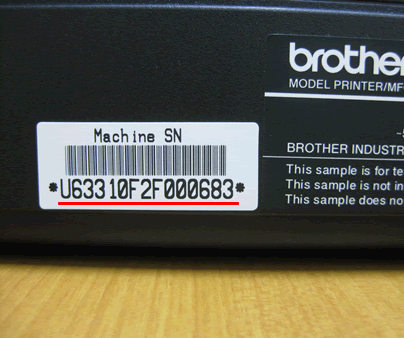
You can also see the serial number on the LCD following these instructions:
-
Press
 (Settings).
(Settings).
-
Press All Settings.
-
Press the Up or Down arrow key to display Machine Info.
-
Press Machine Info.
-
Press Serial No..
Your machine's serial number will appear on the Touchscreen.
-
Press
 (Home).
(Home).
If your question was not answered, have you checked other FAQs?
Have you checked the manuals?
If you need further assistance, please contact Brother customer service:
Related Models
DCP-J4120DW, DCP-J552DW, DCP-J562DW, DCP-J752DW, DCP-J785DW, MFC-J4420DW, MFC-J4510DW, MFC-J4620DW, MFC-J4625DW, MFC-J4710DW, MFC-J5320DW, MFC-J5330DW, MFC-J5335DW, MFC-J5620DW, MFC-J5625DW, MFC-J5720DW, MFC-J5730DW, MFC-J5920DW, MFC-J5930DW, MFC-J650DW, MFC-J6530DW, MFC-J680DW, MFC-J6930DW, MFC-J6935DW, MFC-J870DW, MFC-J880DW, MFC-J985DW
Content Feedback
To help us improve our support, please provide your feedback below.
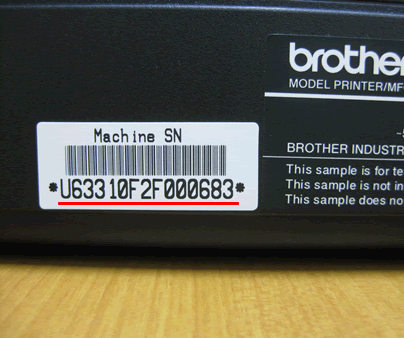
 (Settings).
(Settings). (Home).
(Home).