MFC-J5730DW
FAQs & Troubleshooting |
Improve poor print quality
Brother strongly recommends that customers use only genuine Brother ink for best results. Using non-Brother supplies may affect the hardware performance, print quality and machine reliability since the ink formulation in genuine Brother ink cartridges prevent smearing and clogging of the print head. The Brother limited warranty does not apply to any issue that was caused by the use of third party ink and/or cartridges.
> Click here for more information about Genuine Brother Supplies.
Cleaning the four colour print heads (black, cyan, magenta and yellow) and/or adjusting the vertical alignment may improve the print quality.
-
If your printed pages have a white line in the text or graphics (as shown in the illustration below) or blank text, some of the nozzles may be clogged and need to be cleaned. Go to Section 1 for instructions on how to print the Print Quality Check sheet and clean the clogged print head.

Changing the print quality setting in the printer driver to "Fine" may also improve the print quality.
-
If your printed pages have text that appears blurred or images that appear faded (as shown in the illustration below), you may need to adjust the print alignment. Go to Section 2 for instructions on how to print the Alignment Check sheet and adjust the print alignment.
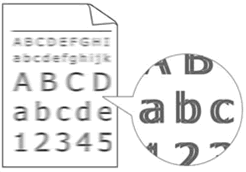
Section 1: Checking the print quality and cleaning the print head
Print the Print Quality Check Sheet and look at the nozzle check pattern.
If print head cleaning is needed, follow the machine's display instructions.
> Click here to see how to print the Print Quality Check Sheet.
If the issue continues, check the following points:
-
Check and adjust the paper feed.
> Click here to see how to correct the paper feed to clear vertical lines.
-
Try using the recommended types of paper.
-
To prolong print head life, provide the best ink cartridge economy and maintain print quality, we do not recommend frequently unplugging the machine or leaving the machine unplugged for extended periods of time. We recommend using
 (Power On/Off) to power down the machine as this allows minimal power to the machine, resulting in periodic, but less frequent cleaning of the print head.
(Power On/Off) to power down the machine as this allows minimal power to the machine, resulting in periodic, but less frequent cleaning of the print head.
Section 2: Checking the Print Alignment
Print the Alignment Check Sheet and adjust the print alignment.
> Click here to see how to print the Alignment Check Sheet.
If the issue still continues, change the print setting options.
> Click here to see how to change the print setting options when having printing issues.
