DCP-L8410CDW
FAQs & Troubleshooting |
Replace the Toner Cartridge
Before starting the replacement procedure, see Related Information: Replace Supplies.
- Make sure the machine is turned on.
- Press the front cover release button and pull open the front cover.

- Hold the drum unit's green handle. Pull the drum unit out of the machine until it stops.
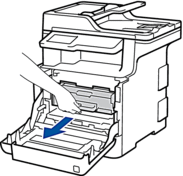
- Hold the handle of the toner cartridge and gently push it away from you to unlock it. Pull it up and out of the drum unit. Repeat this for all toner cartridges.
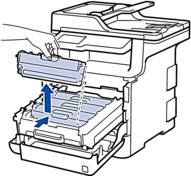
- Clean the corona wire inside the drum unit by gently sliding the green tab from left to right and right to left several times. Repeat this for all the corona wires.
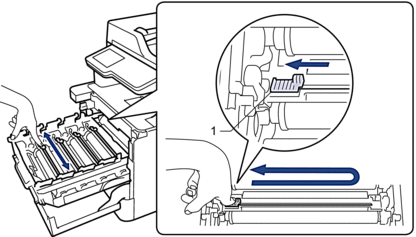
 To avoid poor print quality, be sure to lock the green tab into the home position (1), flush left with the left side of the drum.
To avoid poor print quality, be sure to lock the green tab into the home position (1), flush left with the left side of the drum. - Unpack the new toner cartridge.
- Remove the protective cover.
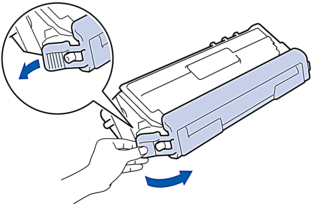
- Insert the toner cartridge into the drum unit and gently pull it toward you until you hear it lock into place. Make sure that you match the toner cartridge colour to the same colour label on the drum unit. Repeat this for all toner cartridges.

- BK: Black
- C: Cyan
- M: Magenta
- Y: Yellow
 Make sure you put the toner cartridge in correctly or it may separate from the drum unit.
Make sure you put the toner cartridge in correctly or it may separate from the drum unit. - Using the green handle, push the drum unit back into the machine until it locks in place.

- Close the machine's front cover.

After replacing a toner cartridge, DO NOT turn the machine off or open the front cover until the machine's display returns to Ready Mode.
- The toner cartridge that comes with your Brother machine is a Inbox toner cartridge.
- We recommend keeping a new toner cartridge ready for use when you see the Toner Low warning.
- To ensure high quality printing, we recommend using only Brother Original toner cartridges. When you want to buy toner cartridges, contact Brother Customer Service or your Brother Dealer.
- DO NOT unpack the new toner cartridge until you are ready to install it.
- If a toner cartridge is left unpacked for a long time, the toner life will be shortened.
- Brother strongly recommends you DO NOT refill the toner cartridge provided with your machine. We also strongly recommend you continue to use only Brother Original replacement toner cartridges. Use or attempted use of third-party toner and/or cartridges in the Brother machine may cause damage to the machine and/or may result in unsatisfactory print quality. Our limited warranty coverage does not apply to any problem that is caused by the use of third party toner and/or cartridges. To protect your investment and obtain premium performance from the Brother machine, we strongly recommend the use of Brother Original Supplies.
Content Feedback
To help us improve our support, please provide your feedback below.
