HL-1212W
FAQs & Troubleshooting |
Replace Toner
The Replace Toner message appears when the toner cartridge needs to be replaced. When the Replace Toner message appears, the following LED indications are shown on the control panel.
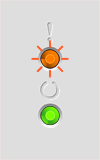 |
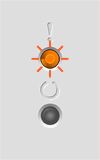 |
-
The Brother machine has separate consumables - the toner cartridge and the drum unit. Verify you replace only the Toner Cartridge and not the drum unit.
> Click here to see information for the difference between the toner cartridge and the drum unit.
> For the order number (Order No.) of the toner cartridge, please click here to see the Consumables & Options page.
- Illustrations shown below are from a representative product and may differ from your Brother machine.
To clear the Replace Toner message:
-
Open the cover and take out the drum unit assembly.
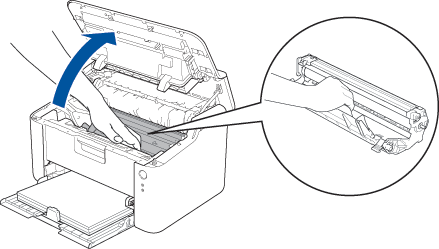
-
Replace the toner cartridge.
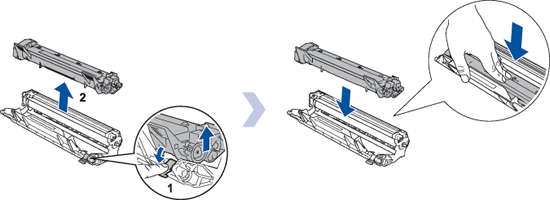
-
Slide the green tab on the drum unit from side to side 3 times. Be sure to return the tab to the home position (1).
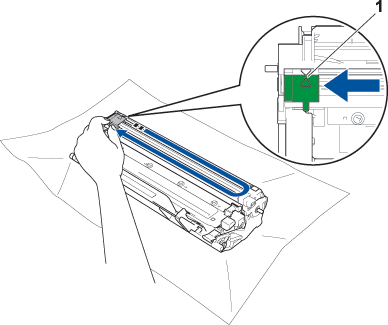
-
Put the drum unit assembly back into the machine and close the cover.
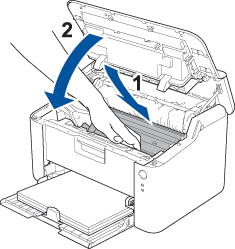
If you install a new genuine Brother toner cartridge but the Replace Toner error indication remains, the drum unit and toner cartridge assembly is not installed correctly. Take the drum unit and toner cartridge assembly out of the machine and put it back in.
If the error message still continues to appear, click here to see resolve the issue.
Brother strongly recommends you DO NOT refill the toner cartridge provided with your machine. We also strongly recommend you continue to use only Brother Original replacement toner cartridges. Use or attempted use of third-party toner and/or cartridges in the Brother machine may cause damage to the machine and/or may result in unsatisfactory print quality. Our limited warranty coverage does not apply to any problem that is caused by the use of third party toner and/or cartridges. To protect your investment and obtain premium performance from the Brother machine, we strongly recommend the use of Brother Original Supplies.
