DCP-8040
FAQs & Troubleshooting |
How do I print the Network Configuration page
The Network Configuration page prints a report listing all the current network configuration including the network print server settings. To print the Network Configuration page, short push (less than 5 seconds) the TEST SWITCH located in the back side of the machine.
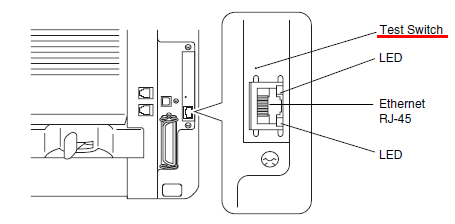
Content Feedback
To help us improve our support, please provide your feedback below.
