HL-L9300CDW(TT)
FAQs & Troubleshooting |
Colored streaks or bands down the page
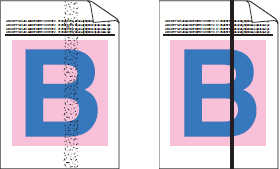
Check the following points to resolve the issue:
- Wipe the scanner glass strip with a dry lint free soft cloth.
- Clean all four corona wires (one for each colour) inside the drum unit by sliding the blue tab. Click here to see the details of how to clean the corona wires.
-
Make sure the corona wire blue tabs are at their home position (1).
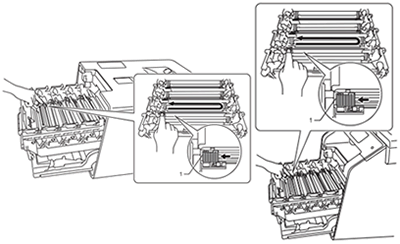
-
Replace the toner cartridge that matches the colour of the streak or band.
To identify the colour of the toner cartridge, follow the steps below:- Click here to print the chart. [345KB/ PDF]
- Compare your printed document with the printed chart to identify the colour causing the problem.
- Replace the toner cartridge of the colour. Click here to see the details of how to replace the toner cartridge.
- Install a new drum unit. Click here to see the details of how to replace the drum unit.
Content Feedback
To help us improve our support, please provide your feedback below.
