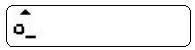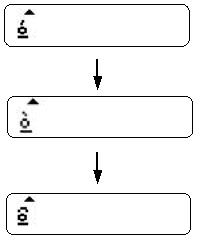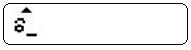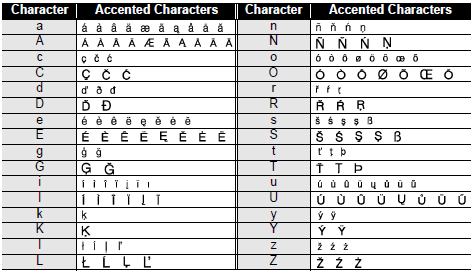PT-2700
 |
Usein kysytyt kysymykset ja vianmääritys |
How do I type accented characters?
To type accented characters,
-
Type the character that you wish to add an accent mark to.
-
Press the Accent key repeatedly until the desired accented character is selected, or select it by using the
 or
or  key.
key.
-
Press the Enter key.
Example:
To type "ô" (o accent circumflex),
-
Type "o".
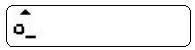
-
Press the Accent key until "ô" appears on the display.
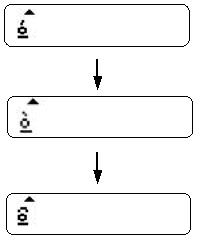
-
Press the "Enter" key. The accented character is added to the text.
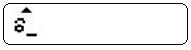
The following accented characters are available:
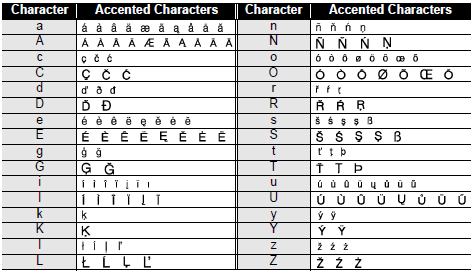
Jos kysymykseesi ei vastattu, oletko tarkistanut muut usein kysytyt kysymykset?
Oletko tarkistanut käyttöohjeet?
Jos tarvitset lisäapua, ota yhteys Brotherin asiakaspalveluun:
Aiheeseen liittyvät mallit
PT-2700
Sisältöpalaute
Auta meitä parantamaan tukea antamalla palautetta alla.
 or
or  key.
key.