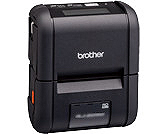RJ-2050
 |
Usein kysytyt kysymykset ja vianmääritys |
I cannot connect my printer to a Windows 11 computer via USB.
A Windows 11 update distributed by Microsoft in December 2021 will solve the following issues:
-
Unable to detect your printer when it is connected to your computer using a USB cable.
-
Unable to change your printer's settings using the Printer Setting Tool.
-
Unable to use the Check Media and Distributed Printing functions in P-touch Editor.
-
Unable to connect more than one printer via USB.
Run Windows Update to apply the KB5008215 update for Windows 11.
Jos kysymykseesi ei vastattu, oletko tarkistanut muut usein kysytyt kysymykset?
Oletko tarkistanut käyttöohjeet?
Jos tarvitset lisäapua, ota yhteys Brotherin asiakaspalveluun:
Aiheeseen liittyvät mallit
PJ-773, PJ-822, PJ-823, PJ-862, PJ-863, PJ-883, QL-1110NWB/1110NWBc, QL-810W/810Wc, QL-820NWB/820NWBc, RJ-2050, RJ-2140, RJ-2150, RJ-3250WB, RJ-4250WB, TD-4550DNWB / 4550DNWB(FC)
Sisältöpalaute
Auta meitä parantamaan tukea antamalla palautetta alla.