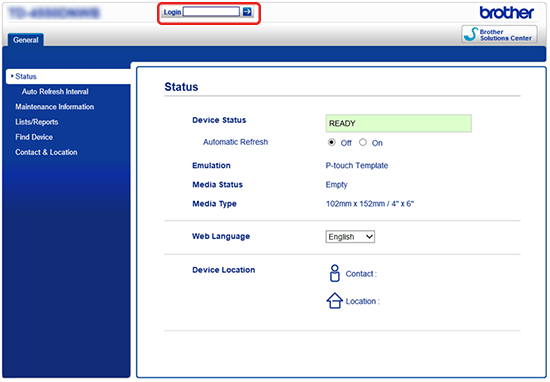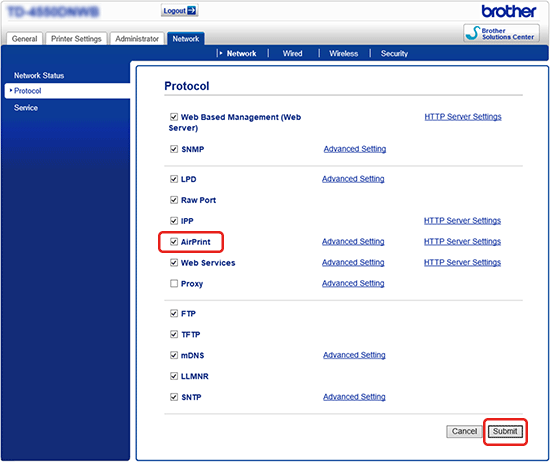RJ-4250WB
 |
Usein kysytyt kysymykset ja vianmääritys |
How do I disable broadcasting the printer to AirPrint-compatible devices?
You can disable AirPrint by using a Web browser.
-
Type "http://xxxxx/" into your web browser's address bar. ([xxxxx] is the IP address of your printer.)
Refer to "Using Web Based Management".
-
The following screen appears. Type the password into the Login box and then click the right arrow button to log in.
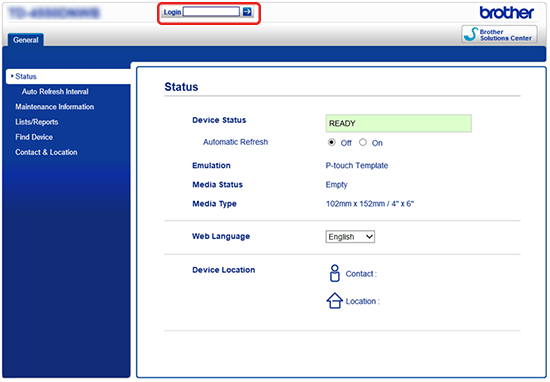
-
Open [Network] - [Protocol] and uncheck AirPrint, and then click [Submit].
Your printer's AirPrint function wil be disabled.
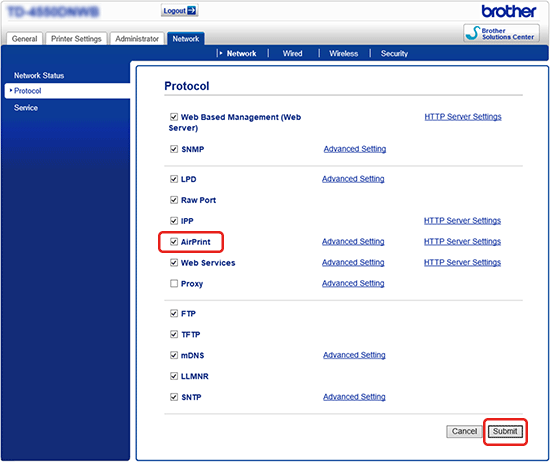
Jos kysymykseesi ei vastattu, oletko tarkistanut muut usein kysytyt kysymykset?
Oletko tarkistanut käyttöohjeet?
Jos tarvitset lisäapua, ota yhteys Brotherin asiakaspalveluun:
Sisältöpalaute
Auta meitä parantamaan tukea antamalla palautetta alla.