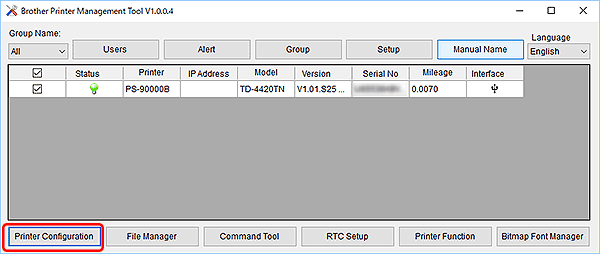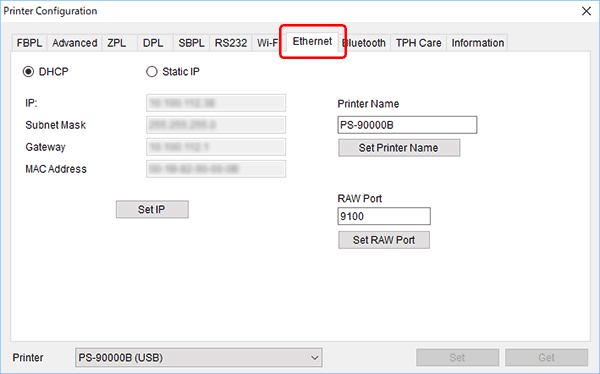TJ-4522TN
 |
Usein kysytyt kysymykset ja vianmääritys |
Where can I find the printer's network settings, such as IP address?
Follow the procedure below:
-
Connect your computer and the printer, and then make sure that the printer is turned on.
-
Double-click the BPM (Brother Printer Management Tool) icon to start the tool.
-
Click [Printer Configuration].
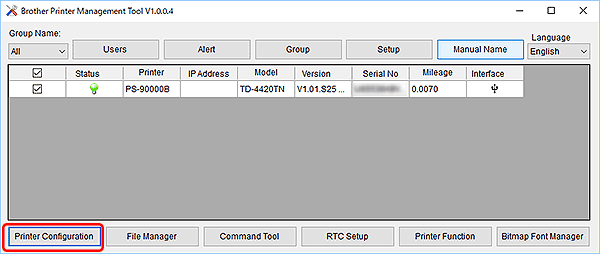
-
You can check the printer's network settings in the [Ethernet] tab.
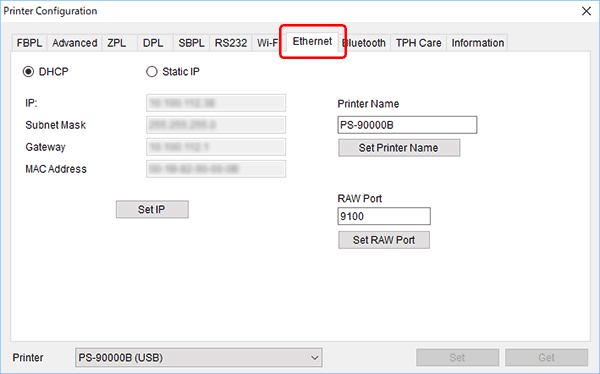
Jos kysymykseesi ei vastattu, oletko tarkistanut muut usein kysytyt kysymykset?
Oletko tarkistanut käyttöohjeet?
Jos tarvitset lisäapua, ota yhteys Brotherin asiakaspalveluun:
Sisältöpalaute
Auta meitä parantamaan tukea antamalla palautetta alla.