QL-800
 |
Usein kysytyt kysymykset ja vianmääritys |
Printed barcodes cannot be read.
Try the following:
-
Print labels so that barcodes are placed in the direction as shown below:
-
Try using another scanner.
-
We recommend printing the barcodes with [Give priority to print quality] selected from the [Quality] options.
Only the [Give priority to print speed] mode is available when using 2-color printing. (QL-800/810W/820NWB only)
To display the [Quality] options:
-
Open the printer properties. (To learn how to open the printer properties, see the FAQ: “How to open the Devices and Printers window”.)
-
Right-click the printer you want to set up, and then click [Printing preferences].
Jos kysymykseesi ei vastattu, oletko tarkistanut muut usein kysytyt kysymykset?
Oletko tarkistanut käyttöohjeet?
Jos tarvitset lisäapua, ota yhteys Brotherin asiakaspalveluun:
Sisältöpalaute
Auta meitä parantamaan tukea antamalla palautetta alla.


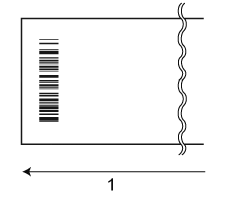
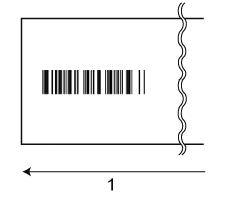 1 Tape feed direction
1 Tape feed direction