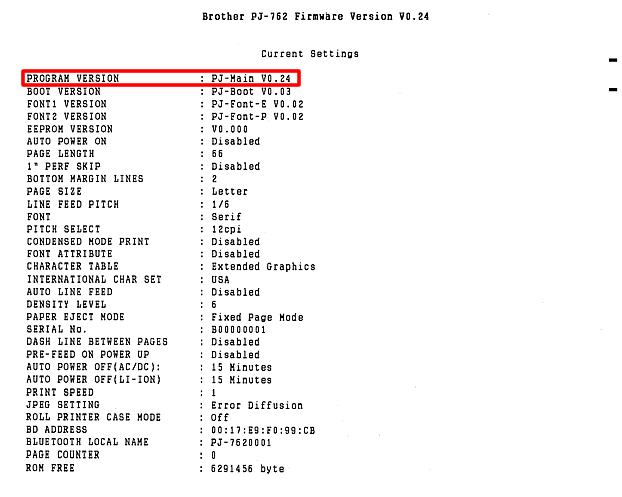PJ-773
Usein kysytyt kysymykset ja vianmääritys
How to identify the printer's firmware version
You can confirm the firmware version by printing the printer settings report.
Turn the printer on and make sure no paper is loaded.
Press and hold the
Insert a piece of genuine Brother thermal paper into the printer’s paper input slot. The report will print automatically, and then the printer will return to the idle mode.
Check the "PROGRAM VERSION" for the printer's firmware version.
Jos kysymykseesi ei vastattu, oletko tarkistanut muut usein kysytyt kysymykset?
Oletko tarkistanut käyttöohjeet?
Jos tarvitset lisäapua, ota yhteys Brotherin asiakaspalveluun:
Sisältöpalaute
Auta meitä parantamaan tukea antamalla palautetta alla.
Asennus Alkuasetukset Liittäminen tietokoneeseen Liittäminen mobiililaitteeseen Ohjelmisto P-touch Editor (Windows) Tulostus Mobiililaitteiden appsit Verkko Ohjelmisto Laite Käyttöjärjestelmä Hoito Asennus Verkko Ohjelmisto P-touch Editor (Windows) P-touch Editor (Mac) Virheilmoitukset/Merkkivalot Liittäminen tietokoneeseen Liittäminen mobiililaitteeseen Tulostus Asennuksen poisto Laite Käyttöjärjestelmä Asennus Mobiililaitteiden appsit Hoito Tekniset tiedot
Laitteen asennus USB Langaton verkko Wireless Direct Langaton Ad-Hoc-verkko Tulostuslaatu/Tulostusasetukset Brother iPrint&Scan Tulostinohjain Laiteohjelma Tulostinasetustyökalu Wireless Device Setup Wizard (vain Mac) P-touch Transfer Manager (vain Windows) P-touch Transfer Express
BRAdmin Professional
AirPrint Mac Windows Linux Tulostinohjain P-touch Update Software Tulostinasetustyökalu P-touch Transfer Manager (vain Windows) P-touch Transfer Express
Verkkoasetukset Hoito Tulostuslaatu Tulostusmateriaali Tietokanta Lisäohjelmat Viivakoodit Virheilmoitukset Käyttö Käyttö Ei voi tulostaa Asennusongelma Ei voi tulostaa Wi-Fi
Verkkoasetukset
Bluetooth Wi-Fi Ei voi tulostaa
Ei voi tulostaa Tulostuslaatu/Tulostusasetukset
Asettelu Paperi/Teippi/Tarra juuttui
Laite Virtalähde Toiminnot
Laite Sovellus Tulostinohjain P-touch Editor Ohjelmisto
Ohjelmisto
AirPrint Merkkivalot Virheilmoitukset tietokoneen näytössä Tulostusasetusten tulostus WWW-pohjainen hallinta Tulostinasetustyökalu Virtalähde
Toiminnot
Viivakoodit Asettelu Lisäohjelmat Tarramallit Tulostus Ohjelman käyttö Tietokanta
Wi-Fi Mobiiliappsit Mobiililaiteappsien yhteensopivuus Yhteys Hoito Ohjelmisto Brother iPrint&Scan Windows
Linux
Mobiililaitteet (Apple/Android jne.)
 (Feed) button until the DATA indicator lights in red.
(Feed) button until the DATA indicator lights in red.