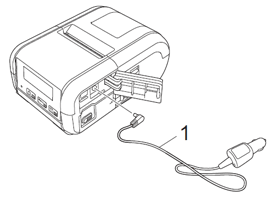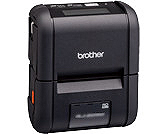RJ-2050
 |
Usein kysytyt kysymykset ja vianmääritys |
How to connect to a DC power outlet (Optional)
Connect your printer to your vehicle’s 12 V DC power outlet (cigarette lighter or similar) to charge the rechargeable battery.
-
Make sure that the rechargeable Li-ion battery is installed in the printer.
-
Connect the car adapter to the vehicle’s 12 V DC power outlet.
-
Open the interface cover and connect the car adapter to your printer.
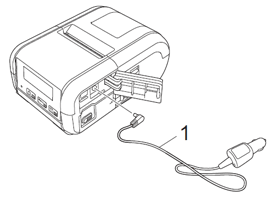 |
1 Car adapter
|
The car adapter is an optional accessory.
Jos kysymykseesi ei vastattu, oletko tarkistanut muut usein kysytyt kysymykset?
Oletko tarkistanut käyttöohjeet?
Jos tarvitset lisäapua, ota yhteys Brotherin asiakaspalveluun:
Sisältöpalaute
Auta meitä parantamaan tukea antamalla palautetta alla.