PJ-773
Usein kysytyt kysymykset ja vianmääritys |
How to insert paper
-
Use both hands to hold the paper straight while you insert it into the printer's paper input slot. Make sure the bottom edge of the paper is parallel to the feed roller.
-
Press the paper gently into the printer's input slot until the roller pulls it into the starting position, then let go.
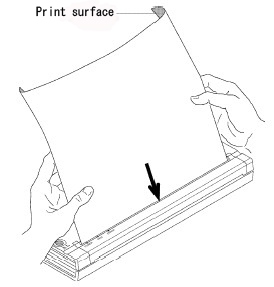
Sisältöpalaute
Auta meitä parantamaan tukea antamalla palautetta alla.
