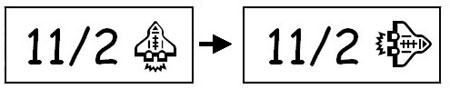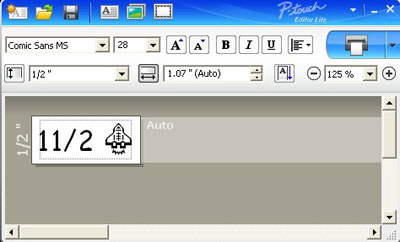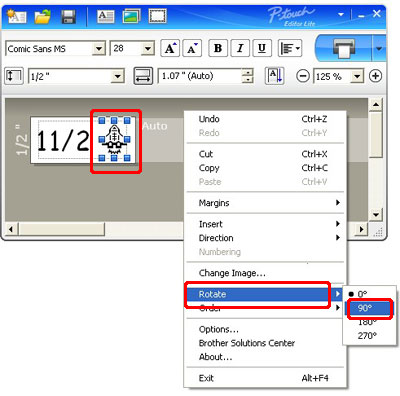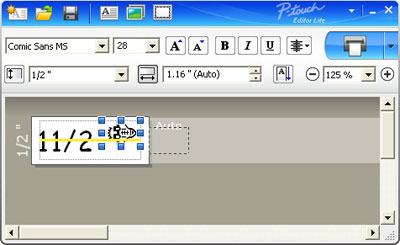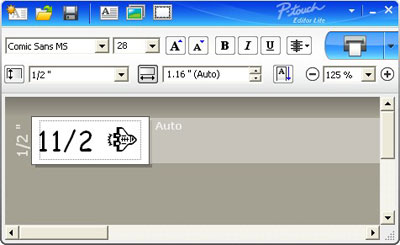PT-1230PC
 |
Usein kysytyt kysymykset ja vianmääritys |
How do I rotate objects? (P-touch Editor Lite)
Jos kysymykseesi ei vastattu, oletko tarkistanut muut usein kysytyt kysymykset?
Oletko tarkistanut käyttöohjeet?
Jos tarvitset lisäapua, ota yhteys Brotherin asiakaspalveluun:
Aiheeseen liittyvät mallit
PT-1230PC, PT-2430PC, PT-P700, PT-P750W, QL-1100/1100c, QL-700, QL-800, QL-810W/810Wc
Sisältöpalaute
Auta meitä parantamaan tukea antamalla palautetta alla.