PT-H300
Usein kysytyt kysymykset ja vianmääritys |
How do I clear the display?
To delete one character at a time:
To delete a character from an existing line of text, move the cursor to the character to the right of the position you want to start deleting text and then press the Backspace key.
The character to the left of the cursor is deleted each time the Backspace key is pressed.
To delete all text at once:
-
Press the Clear key.
The Clear options are displayed.
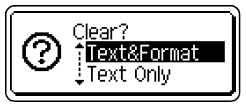
-
Using the Up or Down arrow key, select “Text Only” to delete all text while retaining the current format settings, or select “Text & Format” to delete all text and format settings.
* Press the Escape key to return to the text entry screen, without erasing (or clearing) text or format. - Press the OK or Enter key.
Sisältöpalaute
Auta meitä parantamaan tukea antamalla palautetta alla.
