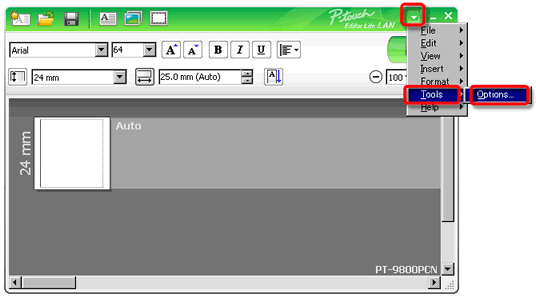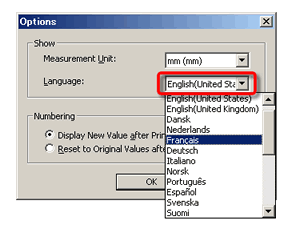QL-810W/810Wc
 |
Usein kysytyt kysymykset ja vianmääritys |
How do I change the language setting? (P-touch Editor Lite LAN)
-
Start the P-touch Editor Lite LAN.
-
Click the menu button in the top right corner of the P-touch Editor Lite LAN.
-
Select the [Tools] - [Options].
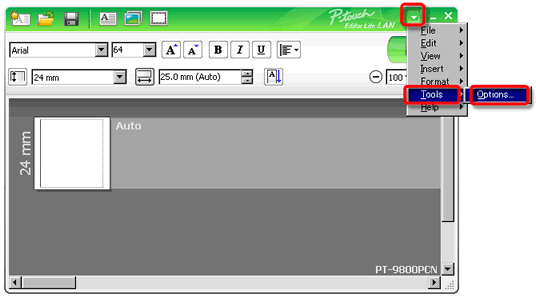
-
The Options dialog box opens. Select P-touch Editor Lite LAN language.
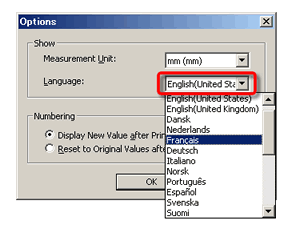
-
Restart the application to apply the new selected "Language".
Jos kysymykseesi ei vastattu, oletko tarkistanut muut usein kysytyt kysymykset?
Oletko tarkistanut käyttöohjeet?
Jos tarvitset lisäapua, ota yhteys Brotherin asiakaspalveluun:
Aiheeseen liittyvät mallit
PT-9800PCN, QL-1110NWB/1110NWBc, QL-710W, QL-720NW, QL-810W/810Wc, QL-820NWB/820NWBc
Sisältöpalaute
Auta meitä parantamaan tukea antamalla palautetta alla.