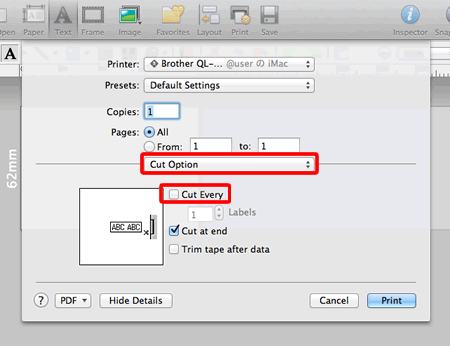QL-560
 |
Usein kysytyt kysymykset ja vianmääritys |
How do I cut at the end of the last label when printing multiple labels? (P-touch Editor 5.0 for Mac)
You can select whether to cut your labels by each one, or only at the end of the last label printed.
To cut at the end of the last label printed:
-
Click
 to open the print dialog box.
to open the print dialog box.
<using a image of Mac OS X 10.7>
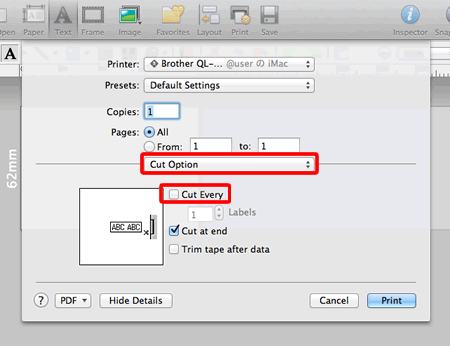
-
Select "Cut Option" from the pull-down menu.
-
Clear the check box for "Cut Every".
Jos kysymykseesi ei vastattu, oletko tarkistanut muut usein kysytyt kysymykset?
Oletko tarkistanut käyttöohjeet?
Jos tarvitset lisäapua, ota yhteys Brotherin asiakaspalveluun:
Aiheeseen liittyvät mallit
QL-1050, QL-1050N, QL-1060N, QL-500, QL-500A, QL-550, QL-560, QL-570, QL-580N, QL-650TD, QL-700, QL-710W, QL-720NW
Sisältöpalaute
Auta meitä parantamaan tukea antamalla palautetta alla.
 to open the print dialog box.
to open the print dialog box.