PT-E300
Usein kysytyt kysymykset ja vianmääritys |
How do I create multiple blocks?
The following steps show how to make the label below:
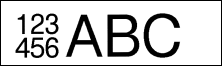
-
Type "123" and then press the Enter key.
-
Type "456", press the Shift key, and then press the Enter key. The cursor moves to the start of the new block.
- Type "ABC" and then print the label.
For information on how to type an uppercase letter, see the following:
> How do I type an uppercase letter?
Sisältöpalaute
Auta meitä parantamaan tukea antamalla palautetta alla.
