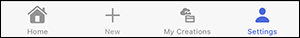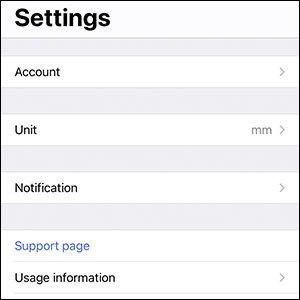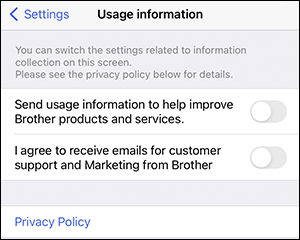Innov-is M340ED
 |
Usein kysytyt kysymykset ja vianmääritys |
How to stop "Send usage information to help improve Brother products and services"
By default, [Send usage information to help improve Brother products and services] is enabled.
You can stop receiving the messages by disabling the setting.
-
Select [Settings].
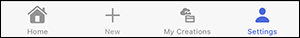
-
Select [Usage information].
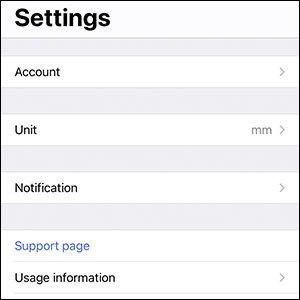
-
Turn off [Send usage information to help improve Brother products and services].
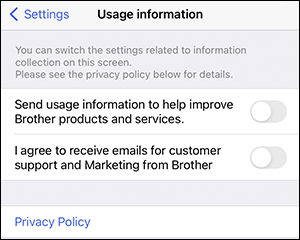
-
Send usage information has stopped.
Jos kysymykseesi ei vastattu, oletko tarkistanut muut usein kysytyt kysymykset?
Oletko tarkistanut käyttöohjeet?
Jos tarvitset lisäapua, ota yhteys Brotherin asiakaspalveluun:
Sisältöpalaute
Auta meitä parantamaan tukea antamalla palautetta alla.