Innov-is XJ2
Usein kysytyt kysymykset ja vianmääritys |
Machine does not start to sew.
If the machine does not start when you press the Start/Stop button or press the Foot controller, check the following possible causes and solutions.
-
There is no stitch selected.
Select a stitch pattern.
For details on selecting a stitch pattern, refer to "Basic procedure to sew stitches".
-
Presser foot is not lowered.
Lower the presser foot.
Refer to "Basic procedure to sew stitches".
-
Start/Stop button was pressed with the foot controller attached.
When the foot controller is connected, you cannot use the Start/Stop button.
Remove the foot controller to use the Start/Stop button, or use the foot controller to operate the machine.
-
The Start/Stop button was pressed while the machine is set to the mode to adjust the zigzag stitch width with the speed control slide. ([Width Control] is set to [ON] in the machine's setting screen).
When [Width Control] is set to [ON] in the setting screen, you cannot use the Start/Stop button.
Set the [Width Control] to OFF in the settings screen to use the Start/Stop button, or use the foot controller to operate the machine.
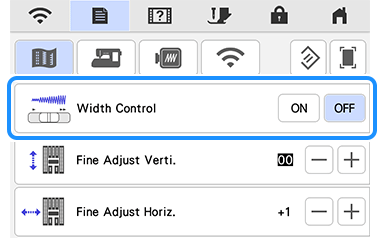
Refer to "When the speed controller is set to control the zigzag stitch width, the "Start/Stop" button does not operate." appears on the LCD".
-
Start/Stop button was pressed with the buttonhole lever is down while a stitch other than a buttonhole stitch or a bar tack stitch is selected.
Raise the buttonhole lever before continuing the operation.
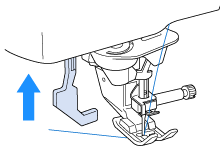
-
Start/Stop button was pressed with the buttonhole lever is up while a buttonhole stitch or a bar tack stitch is selected.
Lower the buttonhole lever before continuing the operation.
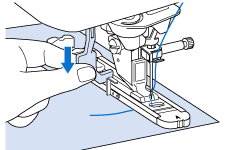
-
The operation buttons and keys are locked by being set to the presser foot/needle exchange mode.
Touch the Presser foot/Needle exchange key to unlock the keys and buttons.
to unlock the keys and buttons.
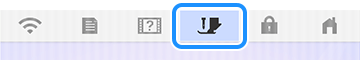
Sisältöpalaute
Auta meitä parantamaan tukea antamalla palautetta alla.
