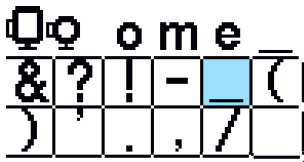Innov-is 500D
 |
Usein kysytyt kysymykset ja vianmääritys |
How do I create a space between characters?
Jos kysymykseesi ei vastattu, oletko tarkistanut muut usein kysytyt kysymykset?
Oletko tarkistanut käyttöohjeet?
Jos tarvitset lisäapua, ota yhteys Brotherin asiakaspalveluun:
Sisältöpalaute
Auta meitä parantamaan tukea antamalla palautetta alla.
 key in the selection screen of built-in characters.
key in the selection screen of built-in characters. ,
, ,
,  ,
, )
) ,
, ,
, ,
, ) until you find
) until you find  key.
key. key.
key.