MFC-J497DW
Usein kysytyt kysymykset ja vianmääritys |
Clean the Base Pad
Cleaning the Base Pad periodically may prevent the machine from feeding multiple sheets of paper when there are only a few sheets of paper left in the tray.
- If the paper support flap is open, close it, and then close the paper support.
- Pull the paper tray (1) completely out of the machine.
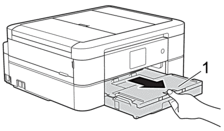
- Clean the Base Pad (1) with a soft lint-free cloth moistened with water.
For DCP-J572DW/DCP-J772DW/DCP-J774DW, clean also the Base Pad (2) for the photo paper tray with a soft lint-free cloth moistened with water.
After cleaning, wipe the pad with a dry, soft lint-free cloth to remove all moisture.
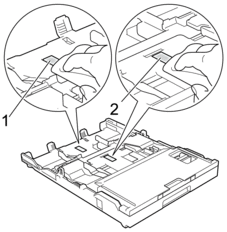
- Slowly push the paper tray completely into the machine.
Sisältöpalaute
Auta meitä parantamaan tukea antamalla palautetta alla.
