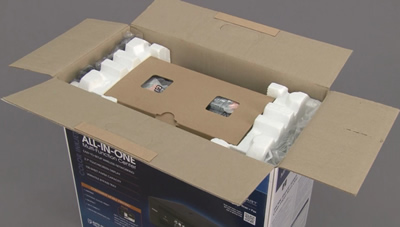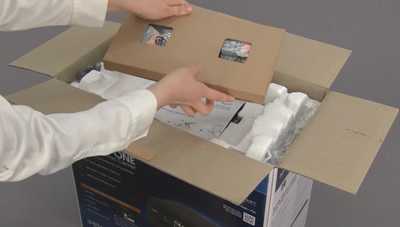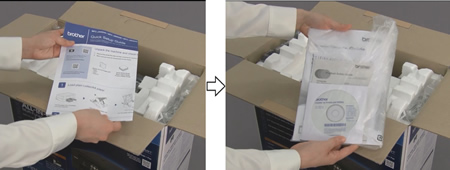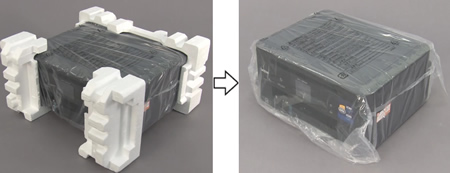DCP-J562DW
 |
Usein kysytyt kysymykset ja vianmääritys |
Unpack your Brother machine
Aiheeseen liittyvät kysymykset
Jos kysymykseesi ei vastattu, oletko tarkistanut muut usein kysytyt kysymykset?
Oletko tarkistanut käyttöohjeet?
Jos tarvitset lisäapua, ota yhteys Brotherin asiakaspalveluun:
Aiheeseen liittyvät mallit
DCP-J562DW, DCP-J785DW, MFC-J480DW, MFC-J680DW, MFC-J985DW
Sisältöpalaute
Auta meitä parantamaan tukea antamalla palautetta alla.