HL-2135W
Usein kysytyt kysymykset ja vianmääritys |
FUSER ERROR
Please follow the steps below to solve the problem:
- Turn the machine's power switch off, wait a few seconds, and then turn it on again.
- Leave the machine for 15 minutes with the power on.
If the error still remains, the Service call error appears on the status monitor and the following LED indication is shown on the control panel. ALL LEDs are flashing.
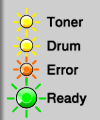
- Call your dealer or Brother Customer Service and report the error status, FUSER ERROR.
Sisältöpalaute
Auta meitä parantamaan tukea antamalla palautetta alla.
