HL-3070CW
Usein kysytyt kysymykset ja vianmääritys |
Clean the LED head
Follow the procedure below to clean the LED head.
- DO NOT use cleaning materials that contain ammonia, alcohol, any type of spray, or any type of flammable substance to clean the outside or inside of the machine. Doing this may cause a fire or electrical shock.

- Be careful not to inhale toner.
- Turn off the printer power switch and then unplug the printer.
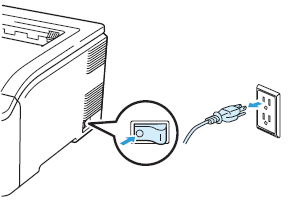
- Fully open the top cover by lifting up on the handle (1).
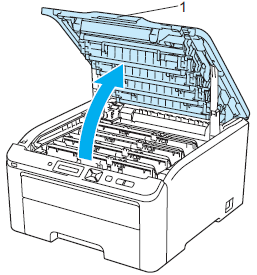
- Wipe the windows of LED head (1) with a dry, lint-free cloth. Be careful not to touch the windows of LED head (1) with your fingers.
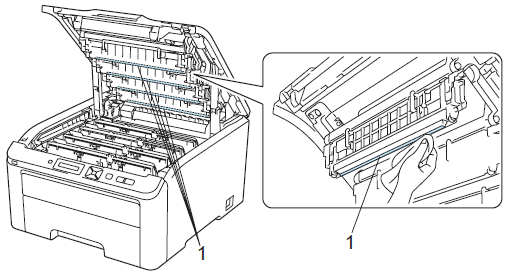
- Close the top cover of the printer.
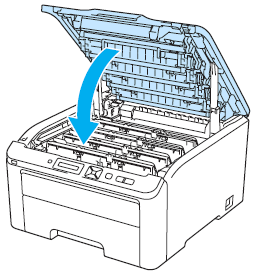
- Plug the printer back in, and then turn on the printer power switch.
Sisältöpalaute
Auta meitä parantamaan tukea antamalla palautetta alla.
