MFC-J430W
Usein kysytyt kysymykset ja vianmääritys |
Cover is Open
The following covers may not be completely closed. Check if the following covers are completely closed.
[NOTE]: Images shown below are from the representative product and may differ from your Brother machine.
- Scanner cover:
- Lift the scanner cover.
- Gently close the scanner cover using the finger holds on each side as you push down on the Scanner Cover Support.
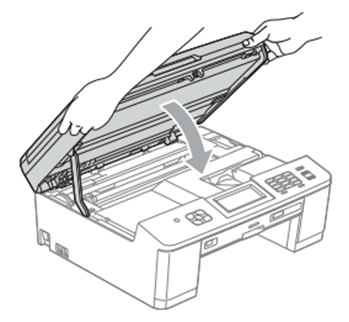
- Lift the scanner cover.
- Ink cartridge cover:
Firmly close the ink cartridge cover until it clicks.
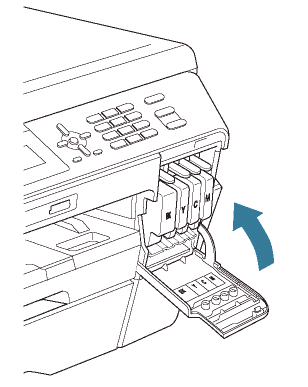
Sisältöpalaute
Auta meitä parantamaan tukea antamalla palautetta alla.
