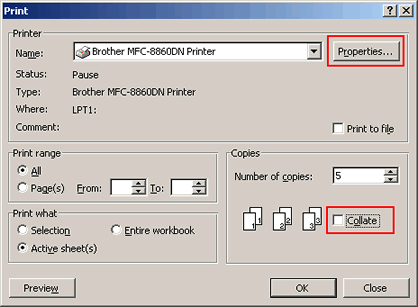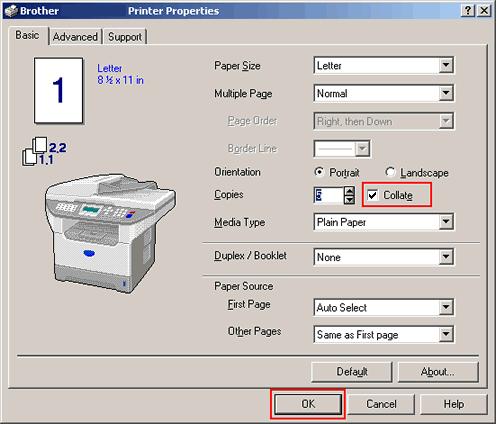DCP-8065DN
 |
Usein kysytyt kysymykset ja vianmääritys |
When printing multiple copies of a Microsoft® Excel file, the print speed is very slow. What can I do?
To improve the print speed when printing multiple copies of a Microsoft® Excel file, follow the steps listed below:
- Choose [File] => [Print] in Microsoft® Excel.
- Uncheck the Collate option, and click Properties or Preferences.
(Document Defaults for Windows NT® 4.0)
- The Printer dialog box will appear.
- Check the Collate option and click OK.
- Click OK to begin printing.
For more information,
visit Microsoft web site at http://support.microsoft.com/kb/211474/en-us.
Jos kysymykseesi ei vastattu, oletko tarkistanut muut usein kysytyt kysymykset?
Oletko tarkistanut käyttöohjeet?
Jos tarvitset lisäapua, ota yhteys Brotherin asiakaspalveluun:
Aiheeseen liittyvät mallit
DCP-7010, DCP-7010L, DCP-8060, DCP-8065DN, MFC-7420, MFC-7820N, MFC-8460N, MFC-8860DN, MFC-8870DW, MFC-9420CN
Sisältöpalaute
Auta meitä parantamaan tukea antamalla palautetta alla.