HL-5030
Usein kysytyt kysymykset ja vianmääritys |
What is Status Monitor and how can I turn it on?
The Status Monitor will report issues with the printer. Take the corrective actions listed in the table below for the error message that the Status Monitor reports.
The default setting for the Status Monitor is off. If you would like to turn the status monitor on, you can change the setting of the Status Monitor in the Device Options of the Advanced tab in the printer driver.
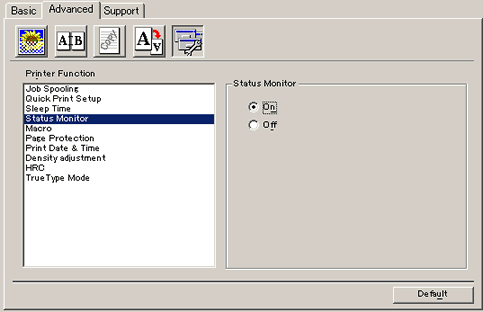
Sisältöpalaute
Auta meitä parantamaan tukea antamalla palautetta alla.
