DCP-8065DN
Usein kysytyt kysymykset ja vianmääritys |
I'm using the BR-Script3 driver, and my Brother machine does not print my document with the Booklet option I selected in Adobe® Acrobat®/ Adobe® Reader®.
This issue is caused by the print data created by the application or your OS.
Please follow the steps below to solve the problem.
-
Choose Print from the File menu of Adobe® Acrobat®/ Adobe® Reader®.
-
Click Advanced.
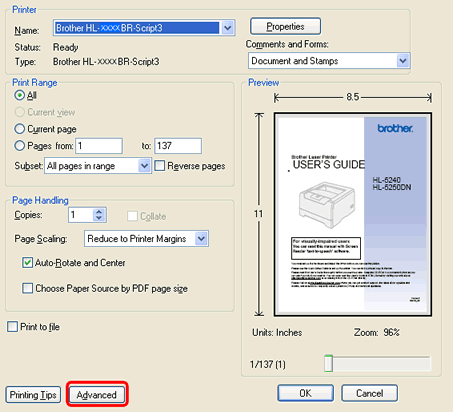
-
Check Print as Image box and click OK.
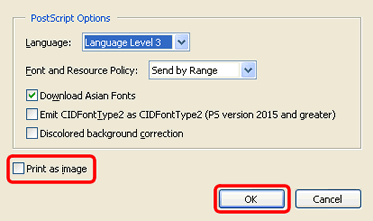
- Click Properties.
- Print the document with the Booklet option.
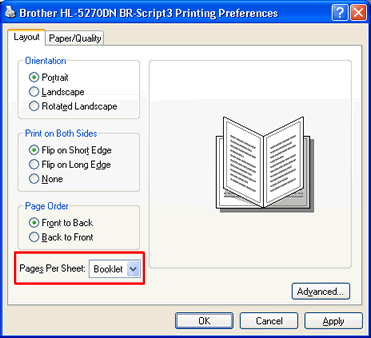
Aiheeseen liittyvät mallit
DCP-8025D, DCP-8045D, DCP-8065DN, DCP-8070D, DCP-8085DN, DCP-8110DN, DCP-8250DN, DCP-9042CDN, DCP-9045CDN, DCP-9055CDN, DCP-9270CDN, HL-1650, HL-1670N, HL-1870N, HL-2700CN, HL-4000CN, HL-4150CDN, HL-4200CN, HL-4570CDW, HL-4570CDWT, HL-5150D, HL-5170DN, HL-5250DN, HL-5270DN, HL-5280DW, HL-5340D, HL-5350DN, HL-5370DW, HL-5440D, HL-5450DN, HL-5450DNT, HL-5470DW, HL-6050D, HL-6050DN, HL-6180DW, HL-6180DWT, HL-7050, HL-7050N, MFC-8370DN, MFC-8510DN, MFC-8820D, MFC-8840D, MFC-8840DN, MFC-8860DN, MFC-8870DW, MFC-8880DN, MFC-8950DW, MFC-8950DWT, MFC-9450CDN, MFC-9460CDN, MFC-9840CDW, MFC-9970CDW
