HL-2135W
Usein kysytyt kysymykset ja vianmääritys |
JAM TRAY 1
When the JAM TRAY 1 message appears, the following LED indications is shown on the control panel. The Error LED is flashing.

Please follow the steps below to solve the problem:
After you have just used the printer, some internal parts will be extremely hot. Wait at least 10 minutes for the machine to cool down.
- Pull the paper tray completely out of the machine.
- Use both hands to slowly pull out the jammed paper.
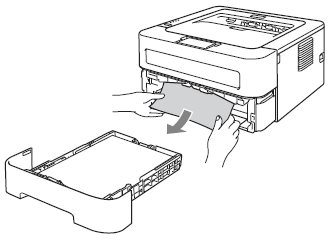
- Put the paper tray firmly back in the machine.
- Make sure that the Error LED is off and then, the Ready LED lights. If the machine does not start printing automatically, press the Go button.
Always remove all paper from the paper tray and straighten the stack when you add new paper. This helps prevent multiple sheets of paper from feeding through the machine at one time and prevents paper jams.
Sisältöpalaute
Auta meitä parantamaan tukea antamalla palautetta alla.
