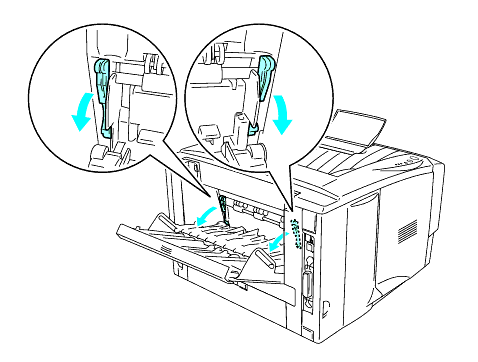HL-5050
Usein kysytyt kysymykset ja vianmääritys
Printouts (envelopes) have creases.
Please do the following:
If envelops were creased after they have been printed, please take the following countermeasures:
Firstly, please change a paper size setting to "DL Long Edge " at printer driver properties.
At the back of the printer, open the back output tray and push down the blue tabs at the left and right hand sides (as shown in the figure below). When you have finished printing your envelopes, close the back output tray to reset the two blue tabs back to their original position.
Aiheeseen liittyvät kysymykset
Jos kysymykseesi ei vastattu, oletko tarkistanut muut usein kysytyt kysymykset?
Oletko tarkistanut käyttöohjeet?
Jos tarvitset lisäapua, ota yhteys Brotherin asiakaspalveluun:
Aiheeseen liittyvät mallit HL-5030, HL-5040, HL-5050, HL-5070N
Sisältöpalaute
Auta meitä parantamaan tukea antamalla palautetta alla.
Virheilmoitukset Paperinsyöttö / paperitukos Tulostus Matkapuhelin Muut Linux Tuotteen asennus ja määritys Ohjain / ohjelmisto Verkkoasetukset Tulostustarvikkeet / paperi / lisävarusteet Puhdistus Tekniset tiedot Käyttöjärjestelmätuen tiedot
Tulostin Virheilmoitus tietokoneessa Virheilmoitus mobiililaitteessa Merkkivalo Paperitukos Paperinsyöttöongelma Tulostaminen verkosta ei onnistu Tulostaminen ei onnistu USB- tai rinnakkaisliitännän kautta Tulostaminen ei onnistu mobiililaitteesta Tulostuslaatuongelma Yleinen tulostusongelma Tulostaminen Windows-tietokoneesta Tulostaminen Macintosh-tietokoneesta Tulostaminen mobiililaitteesta Tulostusasetukset ja niiden hallinta Tulostusvinkkejä Verkon lisäasetukset Langallisen verkon asetusongelmat Langattoman verkon asetusongelmat Langallisen verkon asetukset Langattoman verkon asetukset Verkkoasetusvinkkejä Android™-laitteiden ongelmat Brother iPrint&Scan / Mobile Connect (Android™) Laitteen ongelma Laitteen asennus / asetukset Lisälaitteiden asennus Ohjainten ja ohjelmistojen asennus Ohjainten ja ohjelmistojen päivitys Ohjainten ja ohjelmistojen poistaminen Ohjainten ja ohjelmistojen asetukset Ohjainten ja ohjelmistojen vinkit Tulostustarvikkeet Paperi Lisävarusteet Puhdistus Tuotteen tekniset tiedot Paperitiedot Windows-tuki Macintosh-tuki