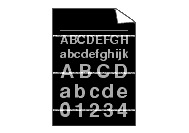HL-5370DW
 |
Usein kysytyt kysymykset ja vianmääritys |
White lines appear across the page.
Please check the following points:
-
Make sure that you use paper that meets our specifications. A rough surfaced paper or thick print media can cause problems.
-
Make sure that you choose the proper media type in the printer driver.
-
The problem may disappear by itself. Print multiple pages to clear this problem, especially if the printer has not been used for a long time.
-
Aiheeseen liittyvät kysymykset
Jos kysymykseesi ei vastattu, oletko tarkistanut muut usein kysytyt kysymykset?
Oletko tarkistanut käyttöohjeet?
Jos tarvitset lisäapua, ota yhteys Brotherin asiakaspalveluun:
Aiheeseen liittyvät mallit
HL-5340D, HL-5350DN, HL-5370DW
Sisältöpalaute
Auta meitä parantamaan tukea antamalla palautetta alla.