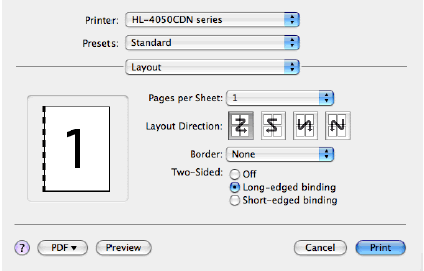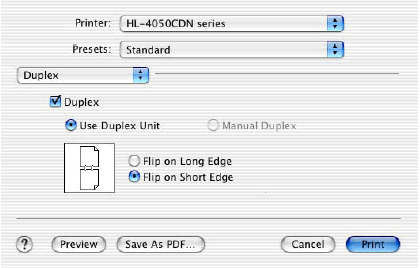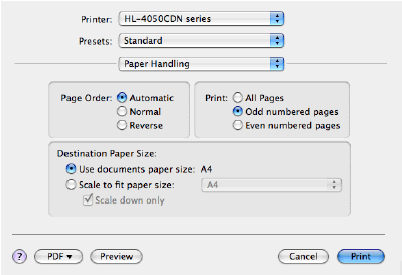HL-4070CDW
 |
Usein kysytyt kysymykset ja vianmääritys |
Print on both sides of the paper. (For Macintosh Users)
[Guidelines for printing on both sides of the paper]
- If the paper is thin, it may wrinkle.
- If paper is curled, straighten it and then put it back in the paper tray or the MP tray.
- If the paper is not feeding properly, it may be curled. Remove the paper and straighten it.
- When you use the manual 2-sided(duplex) function, it is possible that there may be paper jams or poor print quality.
Automatic 2-Sided(Duplex) printing
- Use A4, Letter, Legal, Folio or A4 Long size paper when you use the automatic 2-sided(duplex) printing function.
- Make sure that the back cover is closed.
- Make sure that the paper tray is completely inserted into the printer.
- If paper is curled, straighten it and then put it back in the paper tray.
- You should use plain paper, recycled paper or thin paper. Do not use bond paper.
For Mac OS X 10.3 or greater Users:
- Select Layout.
- Choose Long-edged binding or Short-edged binding in Two-Sided.
For Mac OS X 10.2 Users:
- Select Duplex.
- Check the Duplex check box.
- Choose Use Duplex Unit and then Choose Flip on Long Edge or Flip on Short Edge.
Manual 2-Sided(Duplex) Printing
- Use plain paper or recycled paper. Do not use bond paper.
For Mac OS X 10.3 or greater Users:
- Select Paper Handling.
- Choose Odd numbered pages and print, and then choose Even numbered pages and print.
Aiheeseen liittyvät kysymykset
Jos kysymykseesi ei vastattu, oletko tarkistanut muut usein kysytyt kysymykset?
Oletko tarkistanut käyttöohjeet?
Jos tarvitset lisäapua, ota yhteys Brotherin asiakaspalveluun:
Aiheeseen liittyvät mallit
HL-4050CDN, HL-4070CDW
Sisältöpalaute
Auta meitä parantamaan tukea antamalla palautetta alla.