OmniJoin
FAQs & Troubleshooting |
I recorded a meeting, but the shared media file display was not recorded
If you select Meeting > Record Meeting > Where do you want to record to > Record to OmniJoin cloud, the shared media display won't be recorded. Select Record to local computer instead.
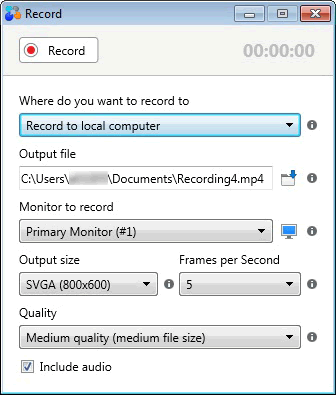
Please be aware that recording to your local computer is a Windows -only feature, it is not available under Macintosh OS X desktops and laptops. As an alternative, you can distribute the file after the meeting using the My Account > My Meeting Files features available in My Account web portal page. For details, see Manage Files in OmniJoin Cloud in the latest User's Guide for Computer in the Manuals section of this web site.
