LS-1217
FAQs & Troubleshooting |
How do I thread my machine?
- Turn off the switch for the main power.
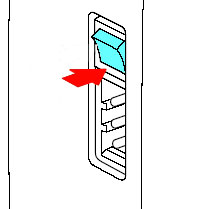
- Raise the presser foot lifter.
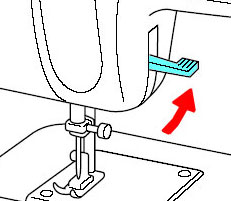
- Raise the thread takeup lever to its highest position by turning the balance hand wheel.
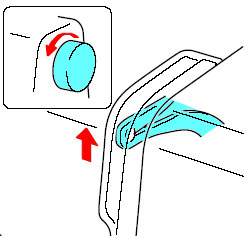
- Place the thread spool on the spool pin.
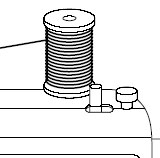
- Pass the thread through the thread guide and down the right channel on the front of the machine.
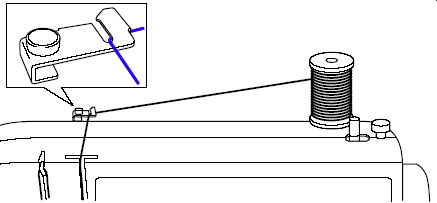
- Pass the thread into the thread tension discs or
 behind the thread tension dial from the right to the left.
behind the thread tension dial from the right to the left.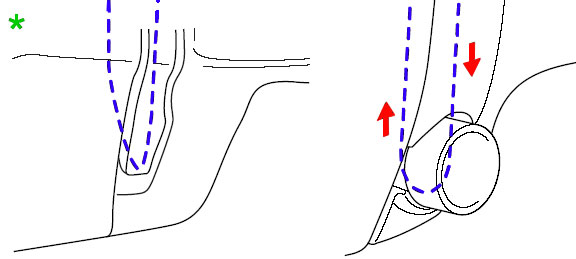
- Grasp the thread on both sides of the tension disc and pull to ensure it is in place.
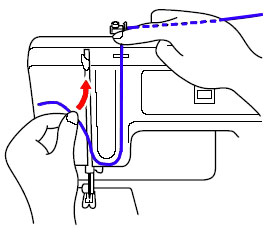
- Guide the thread up the left channel, clear to the back of the opening around the take-up lever and back down the left side of the channel to thread the take-up lever.
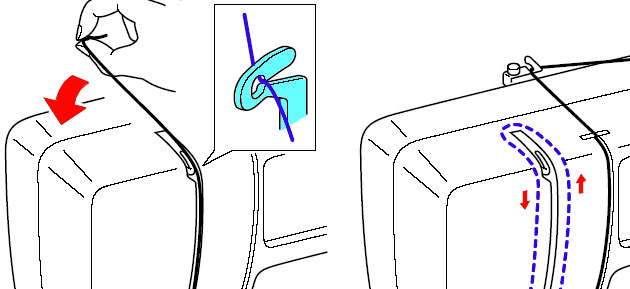
- Thread the needle from front to back and pull out about 5cm(2") of thread.
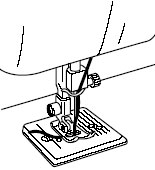
If the thread is incorrectly fed, the thread may break, cause stitches
to be skipped or cause the fabric to wrinkle.
Related Models
BM-3500/2600, BM-3600/2700, comfort 10/12/15, comfort 25, comfort 25A/35A, HQ-17, HQ-27, HQ-33, JS-20, JS23, L-15, L-25/35, L-30/40, LS-1217, LS-1520, LS-1717, LS-2125, LS-2150, LS-3125, ML-55/65/75, Prestige 100/200/300, Prestige 50, PX-100/200/300, PX-330, RS-15/20/25/30/35, RS-5/7/9/11, SL-7, X-3, X-5, XL-2120/2220/2230, XL-2130/2140/2150, XL-2240/2250, XL-2600/2610/2620, XL-3500/ 3510/3520, XL-3600, XL-5010/5020/5030, XL-5011/5012/5021/5031/5032, XL-5050/5060/5070, XL-5130/5232/5340, XL-5500, XL-5600, XL-5700, XR-14/17/21
