DCP-8025D
FAQs & Troubleshooting |
I cannot install the Windows 7 built-in drivers from the Windows Update provided by Microsoft®.
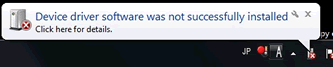
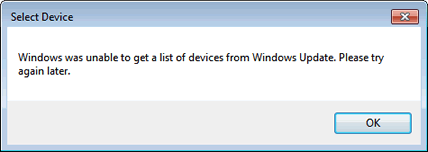
- Internet Connection:
The Windows Update requires an Internet connection. Please make sure that your computer is connected to the Internet.
- Device Installation Settings:
Follow the steps below to check the setting.
- Click Start => Control Panel => System and Security => System.
- Click Advanced system settings.

- Click Hardware tab and Device Installation Settings.
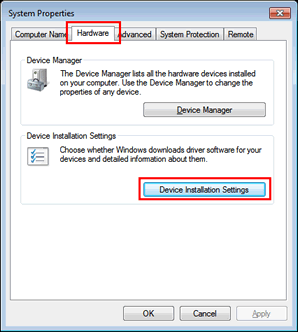
- Make sure that the option "Yes, do this automatically (recommended)" is selected.
- If the option "Yes, ... " is selected, click Cancel to close the Device Installation Settings dialog, and then click Cancel to close the System Properties dialog.
- If not, please select the option "Yes, ... " and click Save Changes to save the setting, and then click OK to close the System Properties dialog.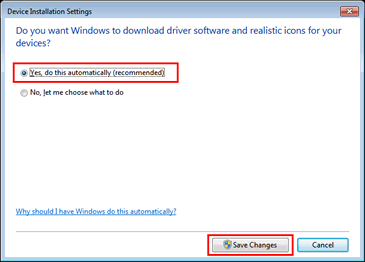
Related Models
DCP-110C, DCP-310CN, DCP-4020C, DCP-8020, DCP-8025D, DCP-8040, DCP-8045D, FAX-1815C, FAX-1820C, FAX-1835C, FAX-1840C, FAX-1940CN, FAX-2440C, HL-1030, HL-1230, HL-1240, HL-1250, HL-1270N, HL-1430, HL-1440, HL-1450, HL-1470N, HL-1650, HL-1670N, HL-1850, HL-1870N, HL-2460, HL-2600CN, HL-3260N, HL-3450CN, HL-4000CN, HL-4200CN, HL-5030, HL-5040, HL-5050, HL-5070N, HL-5130, HL-5140, HL-5150D, HL-5170DN, MFC-210C, MFC-3220C, MFC-3240C, MFC-3320CN, MFC-3340CN, MFC-3420C, MFC-3820CN, MFC-410CN, MFC-4800, MFC-4820C, MFC-5440CN, MFC-580, MFC-5840CN, MFC-590, MFC-620CN, MFC-8420, MFC-8440, MFC-8820D, MFC-8840D, MFC-8840DN, MFC-890, MFC-9030, MFC-9070, MFC-9160, MFC-9180, MFC-9660, MFC-9760, MFC-9880
