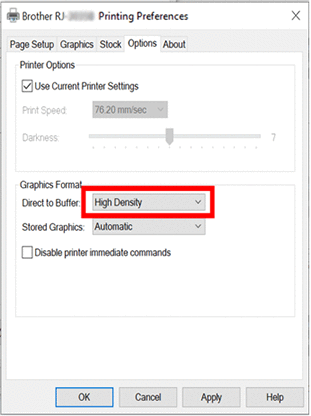RJ-2035B
 |
FAQs & Troubleshooting |
The printer does not start printing immediately
If it takes time for the printer to start printing, follow the steps below:
-
Go to Control Panel > Hardware and Sound > Devices and Printers.
Right-click the printer and select Printing Preferences.
-
Go to the Options tab and select High Density from the Direct to Buffer drop-down list.
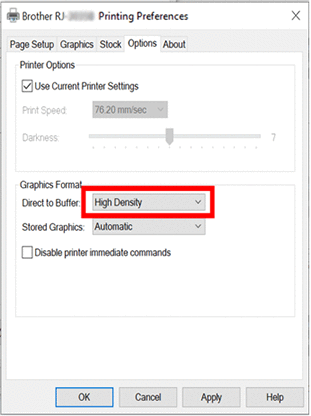
If your question was not answered, have you checked other FAQs?
Have you checked the manuals?
If you need further assistance, please contact Brother customer service:
Related Models
RJ-2035B, RJ-2055WB, RJ-3035B, RJ-3055WB, TD-4420TN, TD-4520TN, TD-4650TNWB, TD-4650TNWBR, TD-4750TNWB, TD-4750TNWBR
Content Feedback
To help us improve our support, please provide your feedback below.